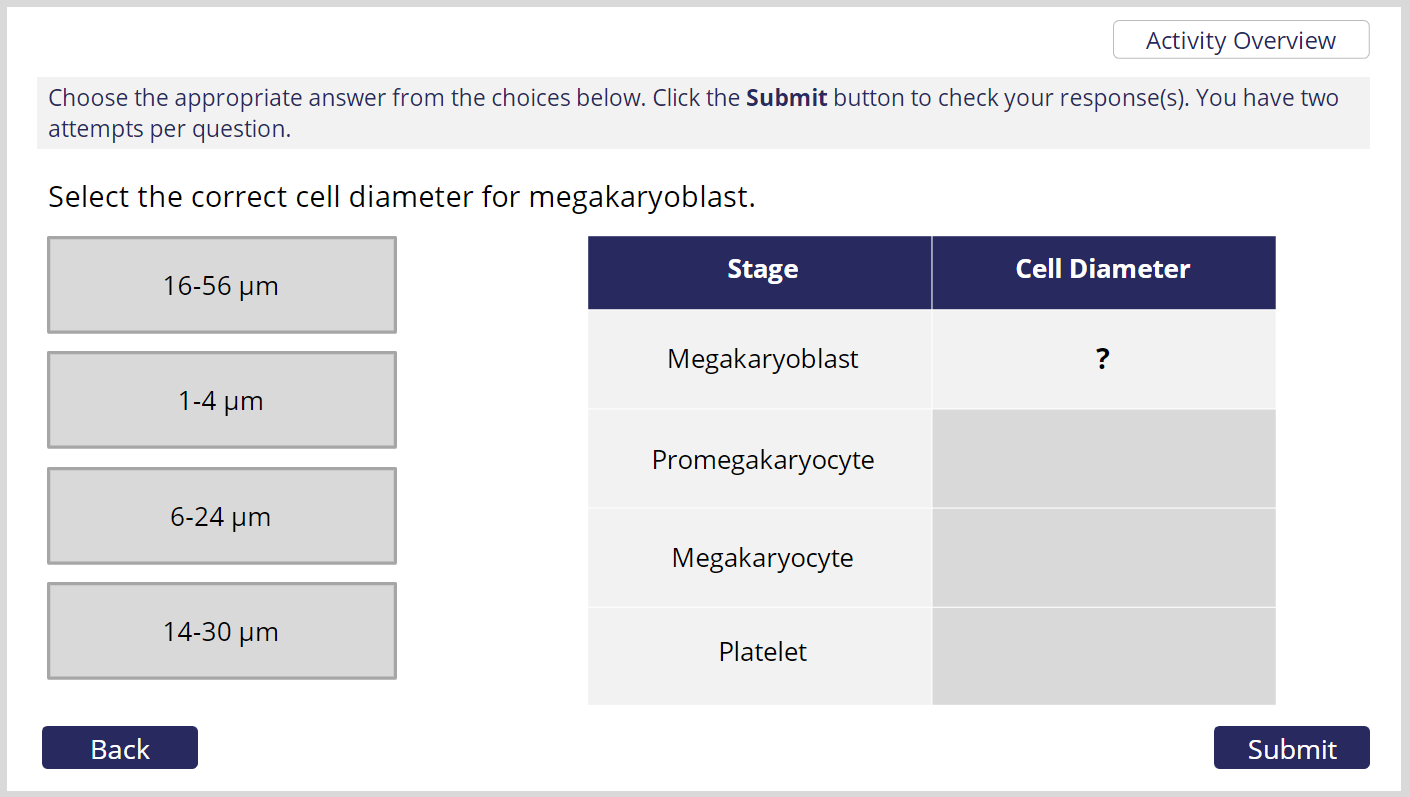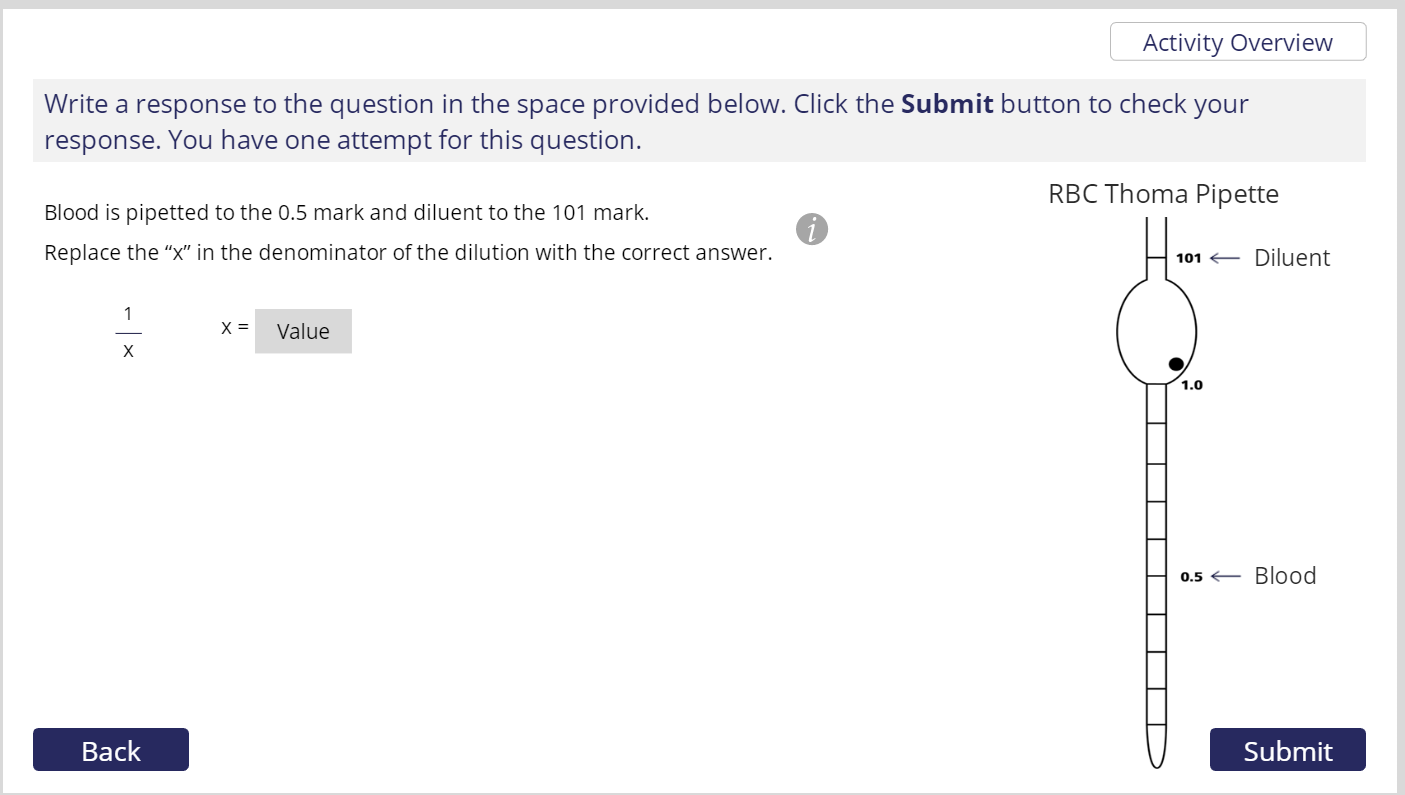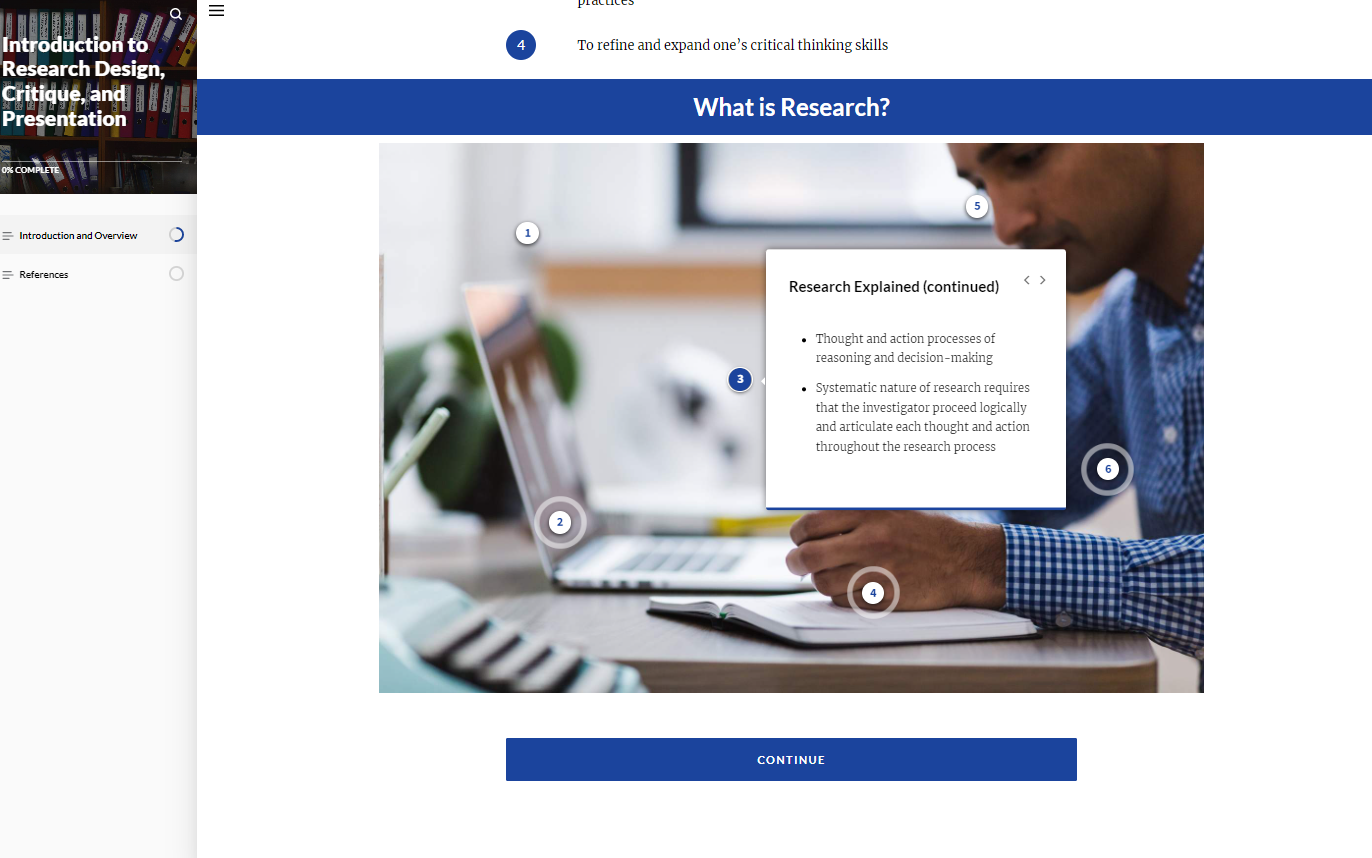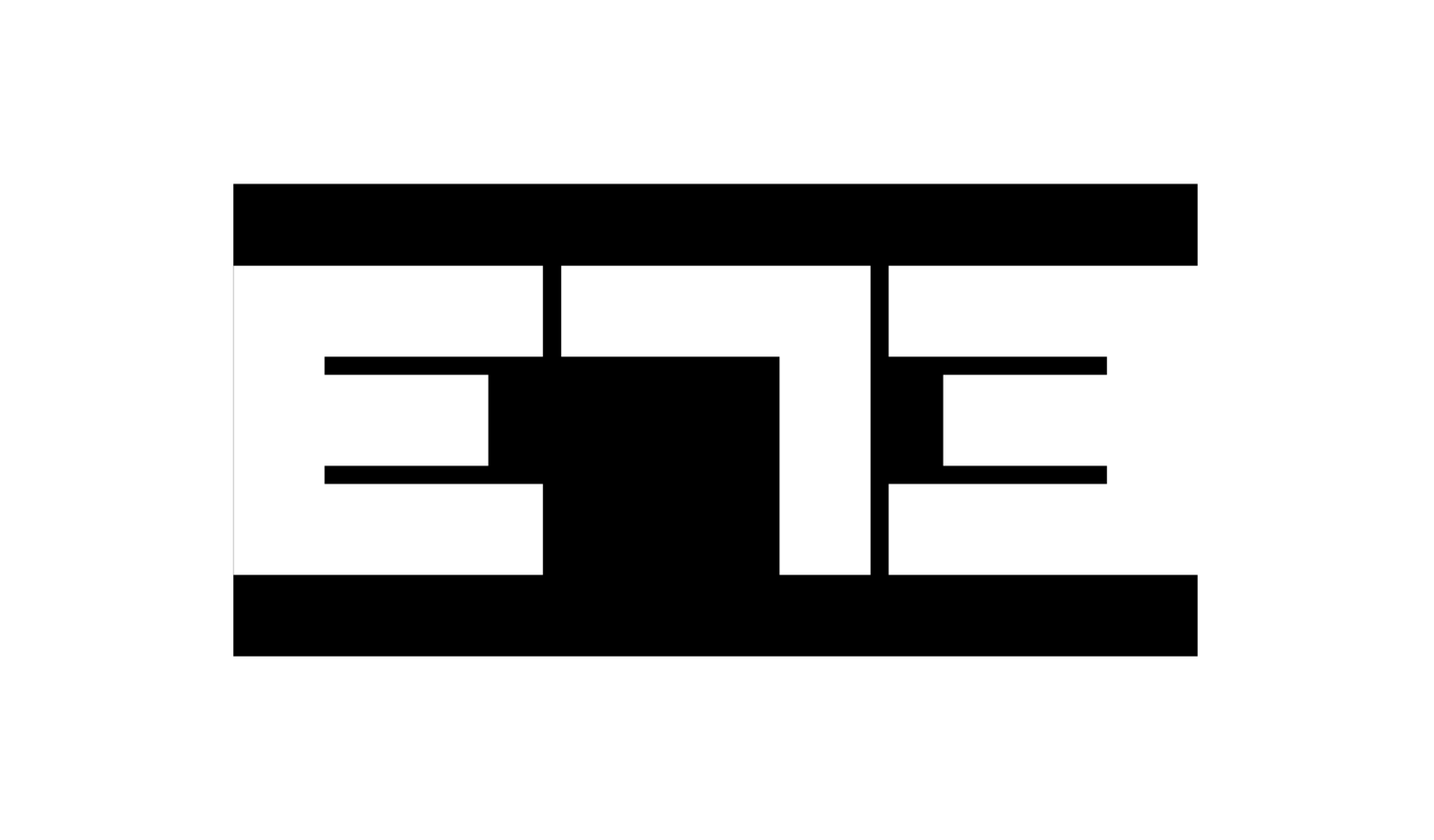Example of a Drag and Drop learning object built in Storyline
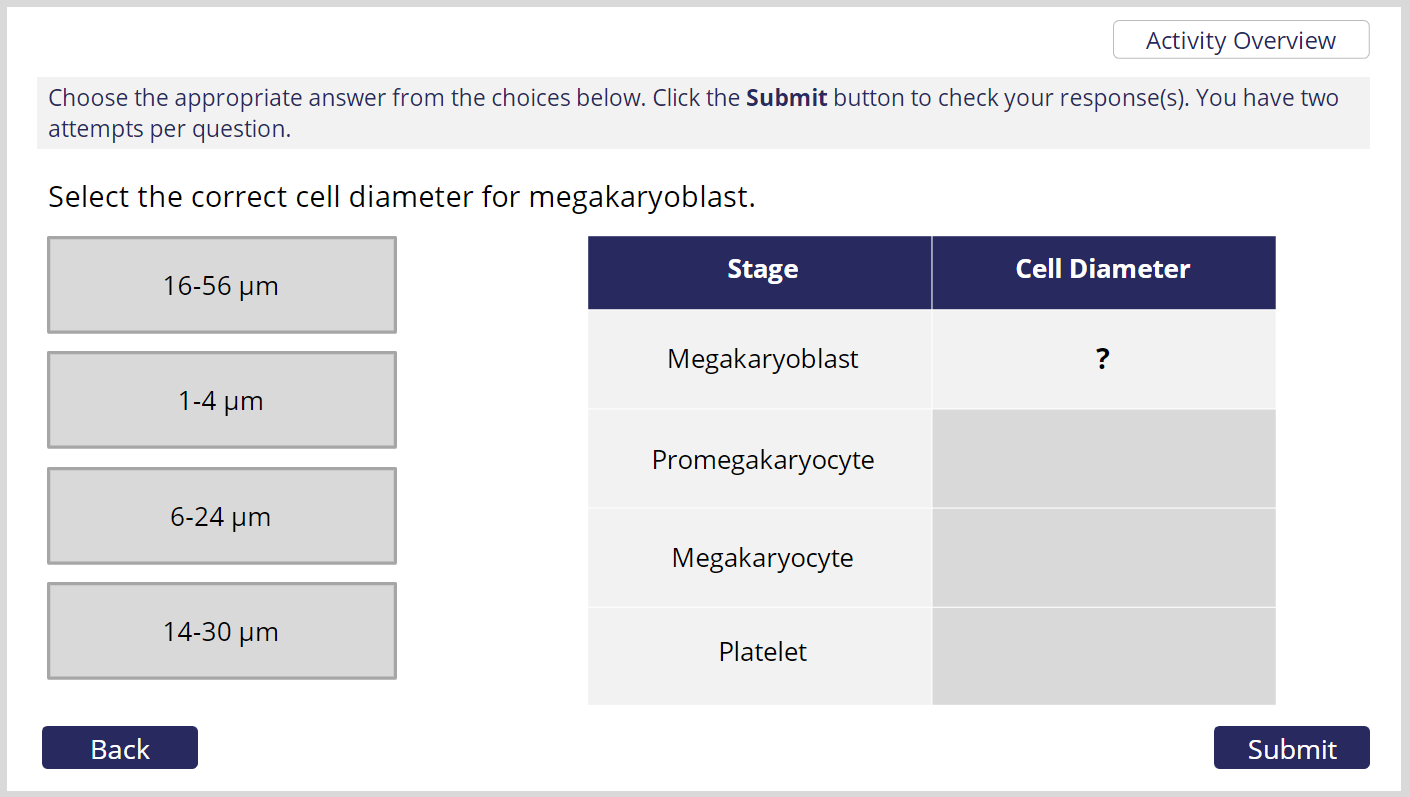
Example of a Matching learning object built in Storyline

Example of a Fill in the Blank learning object built in Storyline
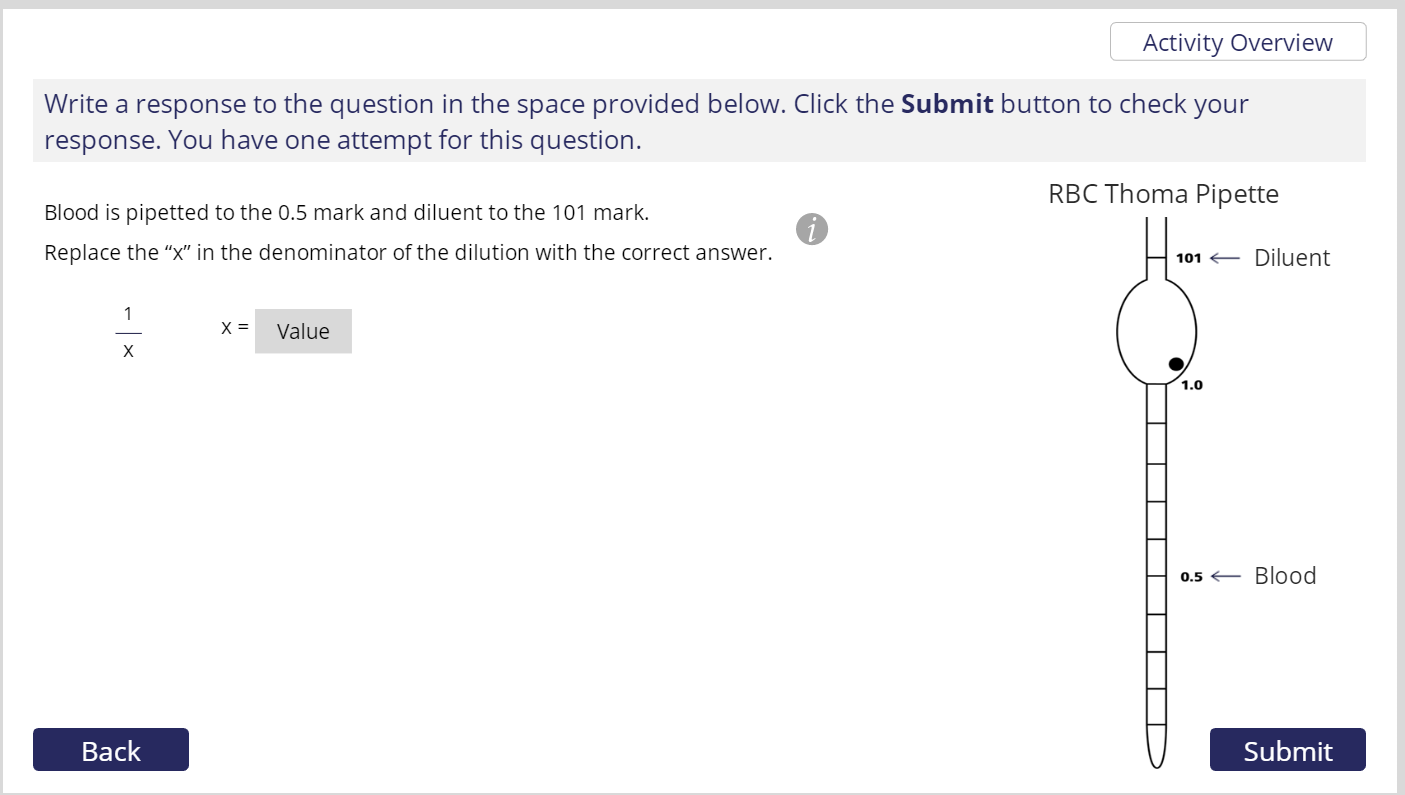
Example of a Fill in the Blank learning object built in Storyline

Introduction to the Mycosis Kingdom, an interactive learning object built in Storyline. This learning object was designed to make the material being covered stand-out, and create attachments beyond just rote memorization for students.

The overview of the Mycosis Kingdom. This learning object was built in Storyline working with subject matter experts and illustrators.

Each of the different kinds of fungi and yeasts in the Mycosis Kingdom were given doodle forms based off of what they look like under a microscope. The hats were given to them to show that some types of fungi or yeast can switch hats and masquerade as one another.

Some light use of Photoshop to place the different fungi and yeasts in the photorealistic environments they could be found in to help students make that connection.

Some light use of Photoshop to place the different fungi and yeasts in the photorealistic environments they could be found in to help students make that connection.

A zoomed in view of the central hub of the Mycosis Kingdom. This city represents the human body, with the different walls acting as the different layers of protection of the human body. The pathways into the city are the avenues that the various fungi and yeasts could take to access the different systems of the human body.

The pop-up of one of the interactive icons in the zoomed in version of the Mycosis Kingdom. This text box describes the Wall of Epidermis, its function, and how the various fungi and yeasts can interact or bypass it.
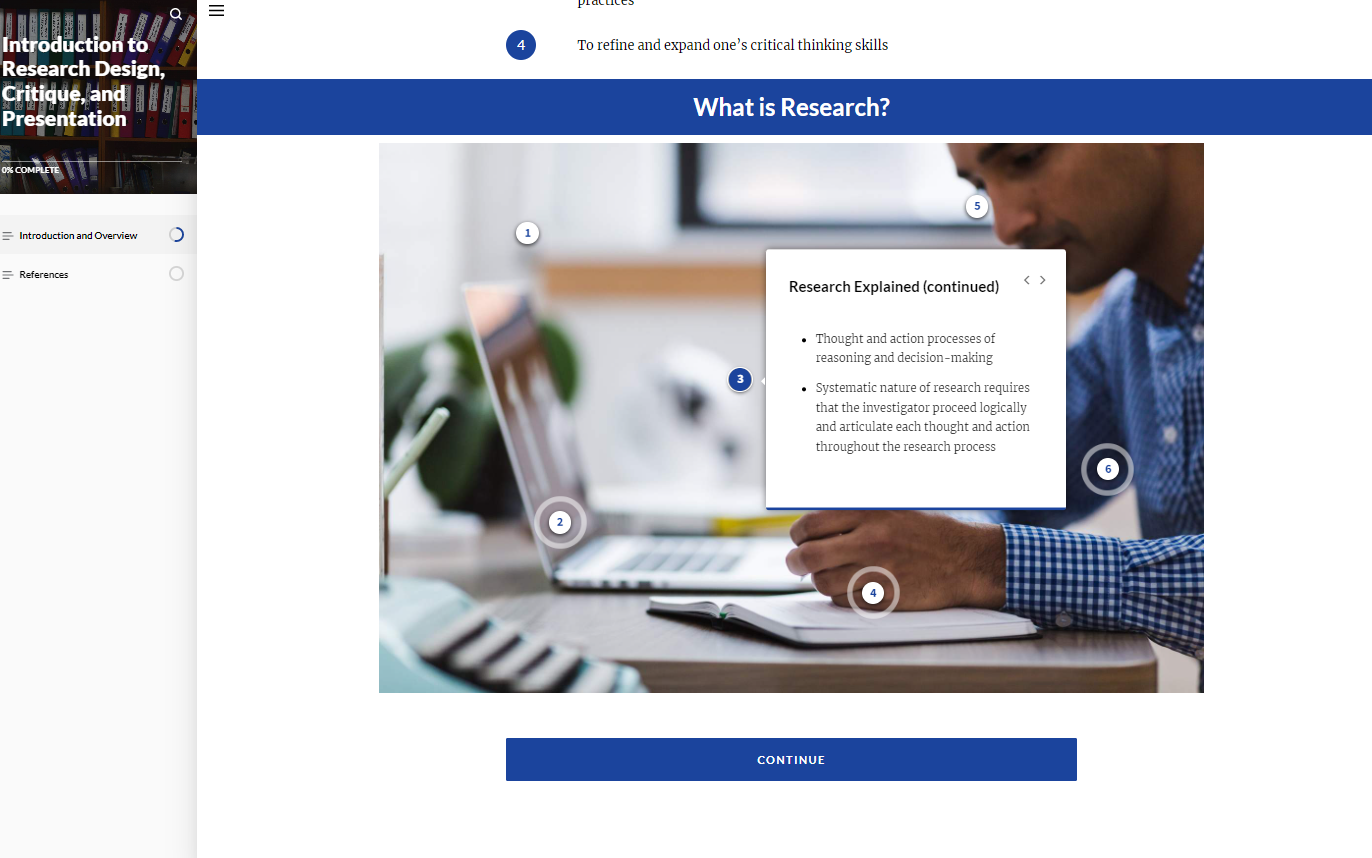
Example of an interactive Rise course